Portal Knowledge Base
How can I remove a supervisee from my portal account?
- Go to the Supervision Information widget on the main page of your portal account and select Manage Supervision or click Supervision at the top of the screen.

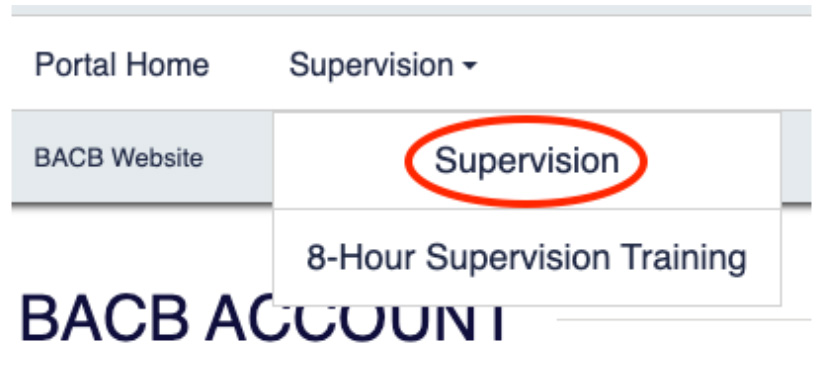
- Select the trash can icon next to the supervisee you want to remove.
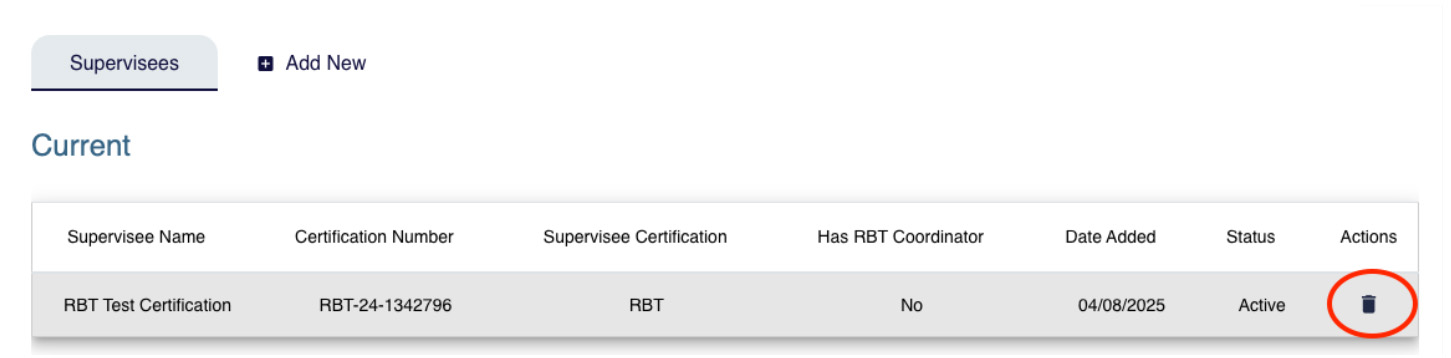
- Enter the supervision end date, select a reason from the drop-down menu, and click Confirm to complete the removal.

