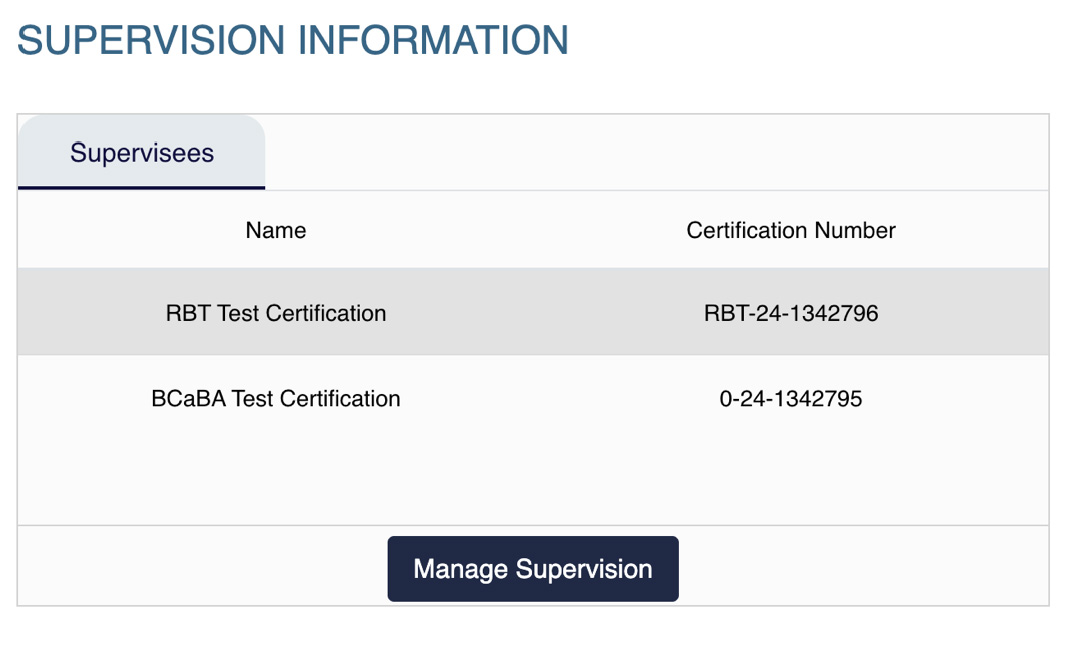Portal Knowledge Base
How can I add an RBT or BCaBA supervisee to my portal account
- Make sure your 8-hour supervision training has been uploaded to your portal account. If you have already uploaded it, you may skip this step.
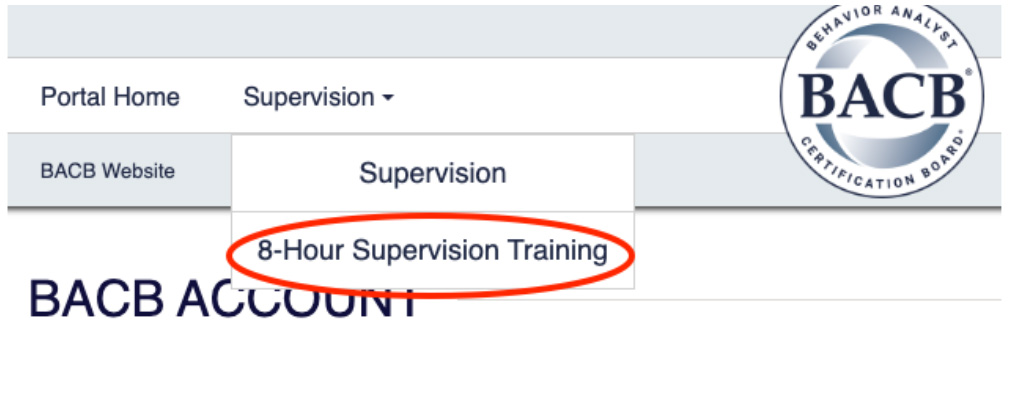
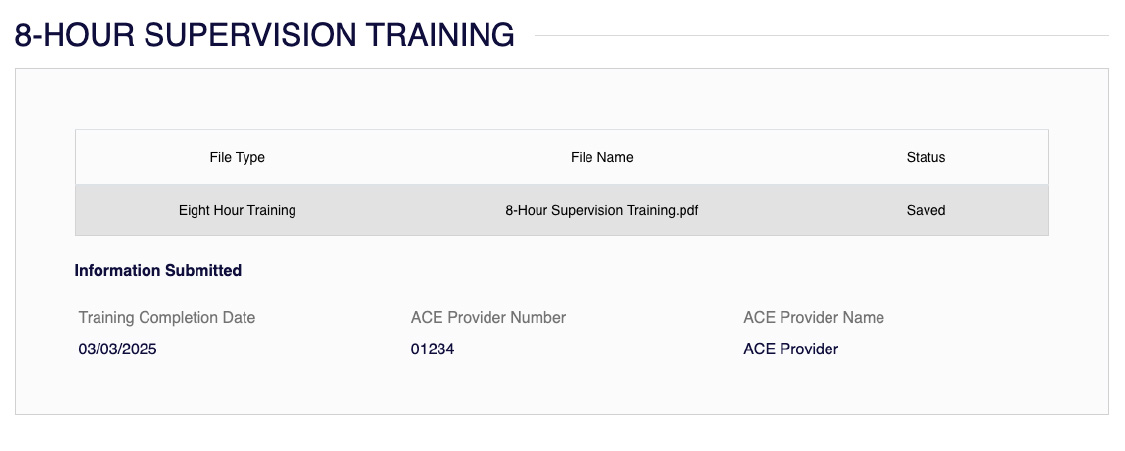
- If you are a qualified supervisor, go to the Supervision Information widget on the main page of your portal account and select Manage Supervision. You can also access this by selecting Supervision at the top of the screen.

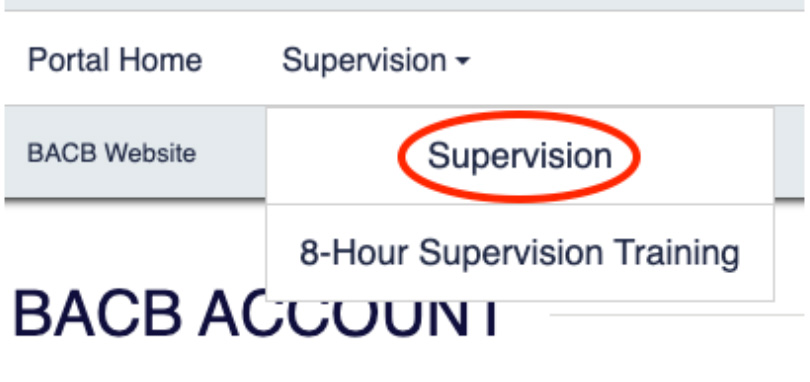
- Select Add New, then enter your supervisee’s information.
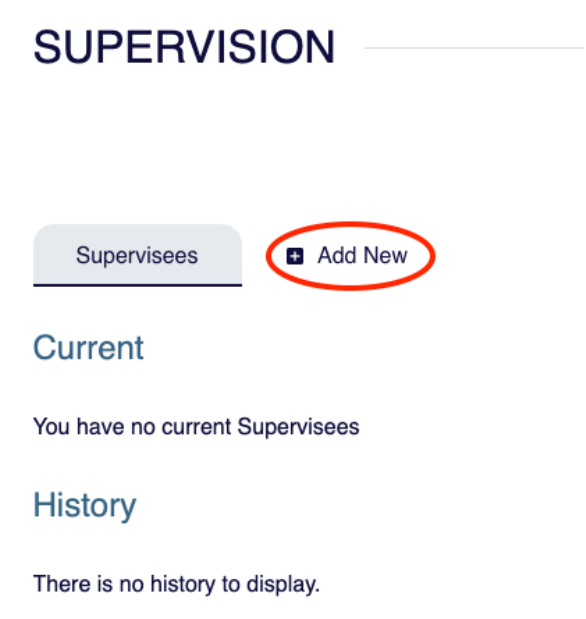
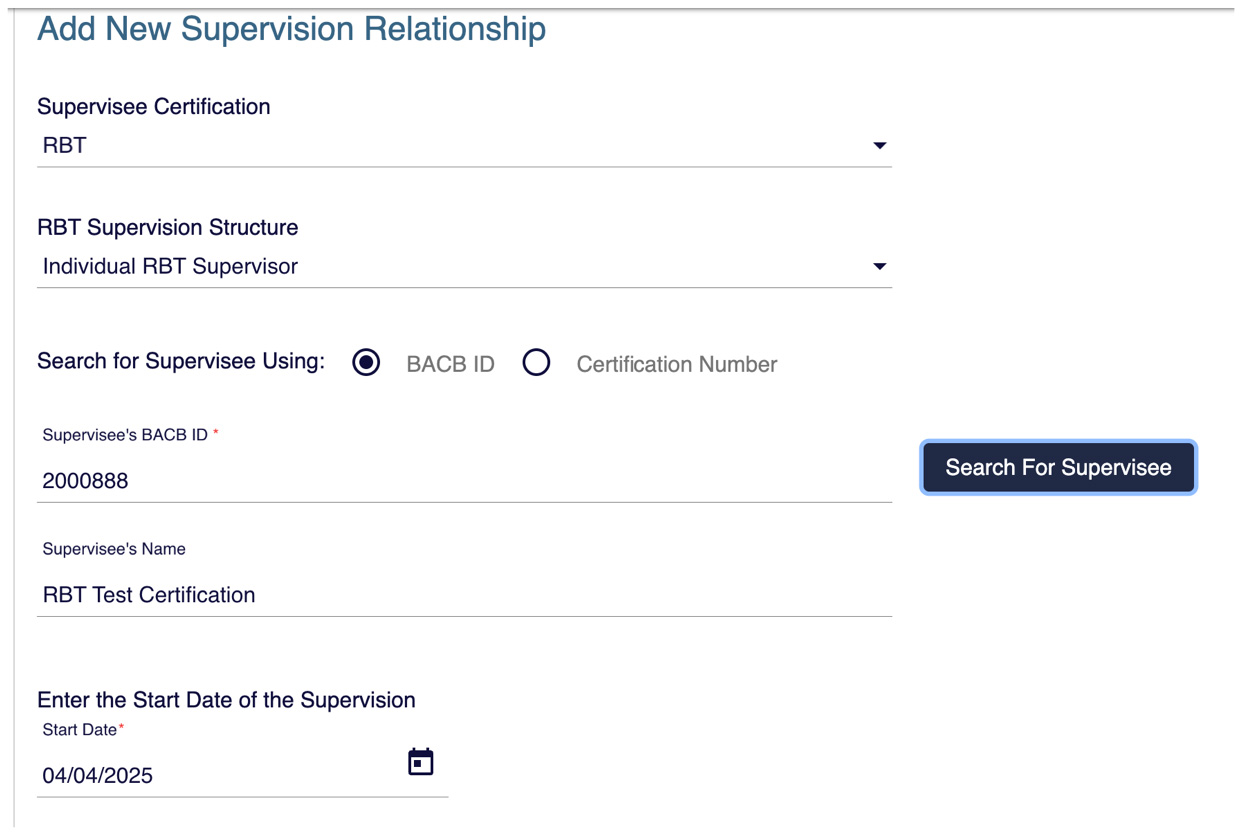
- Once added, your supervisee will appear in the Supervision Information widget on your portal account and in the Supervision tab.