Portal Knowledge Base
How can I change my 2-factor authentication settings?
- In the top-right corner of your portal account page, click My Account, then select Profile Settings.
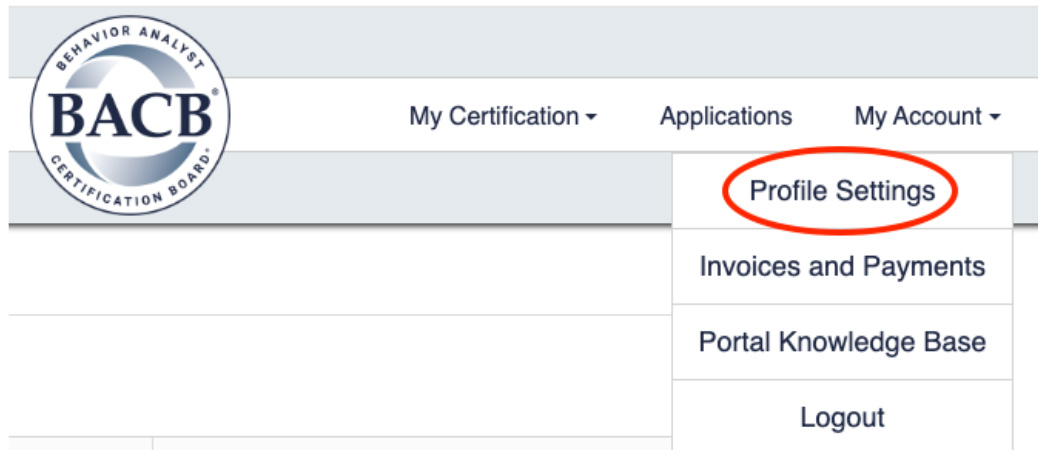
- Select Multifactor Authentication (MFA) on the menu.
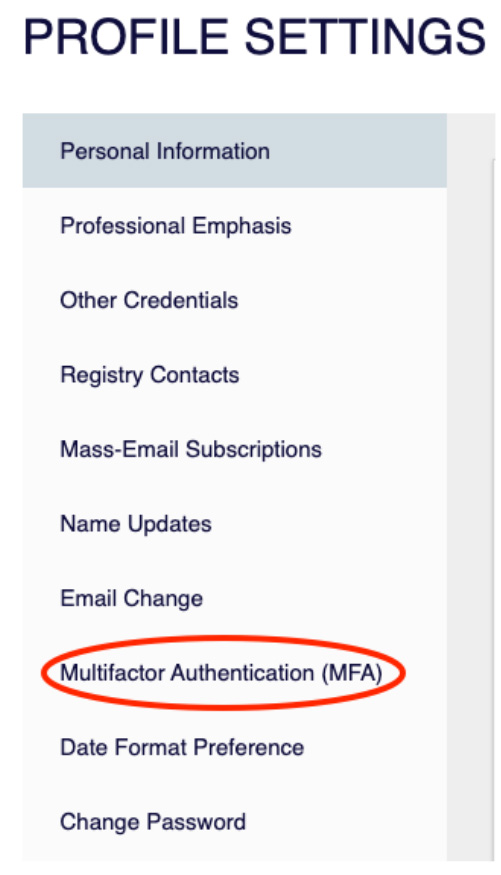
- Adjust your settings as needed.
