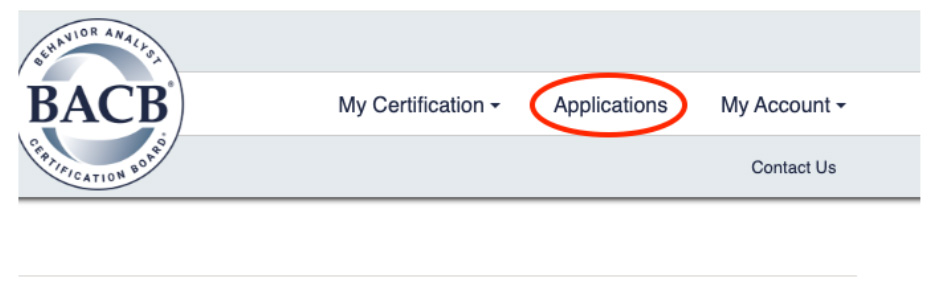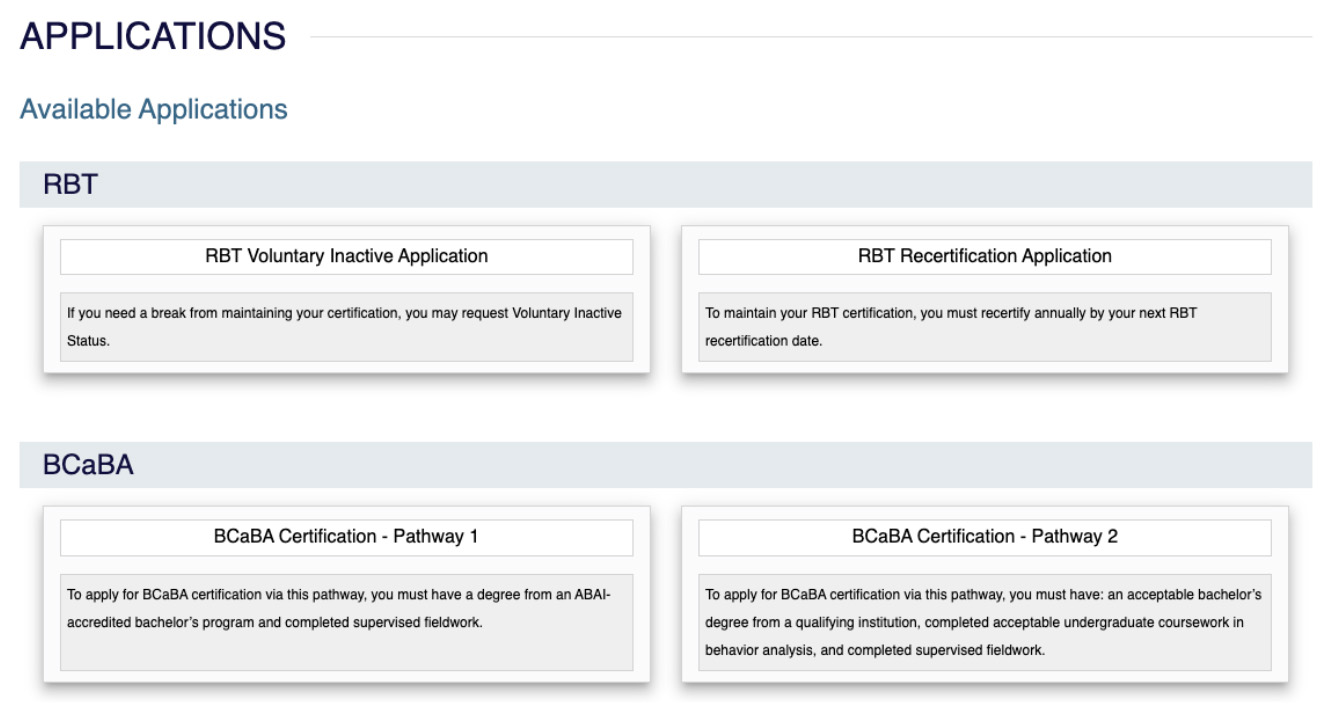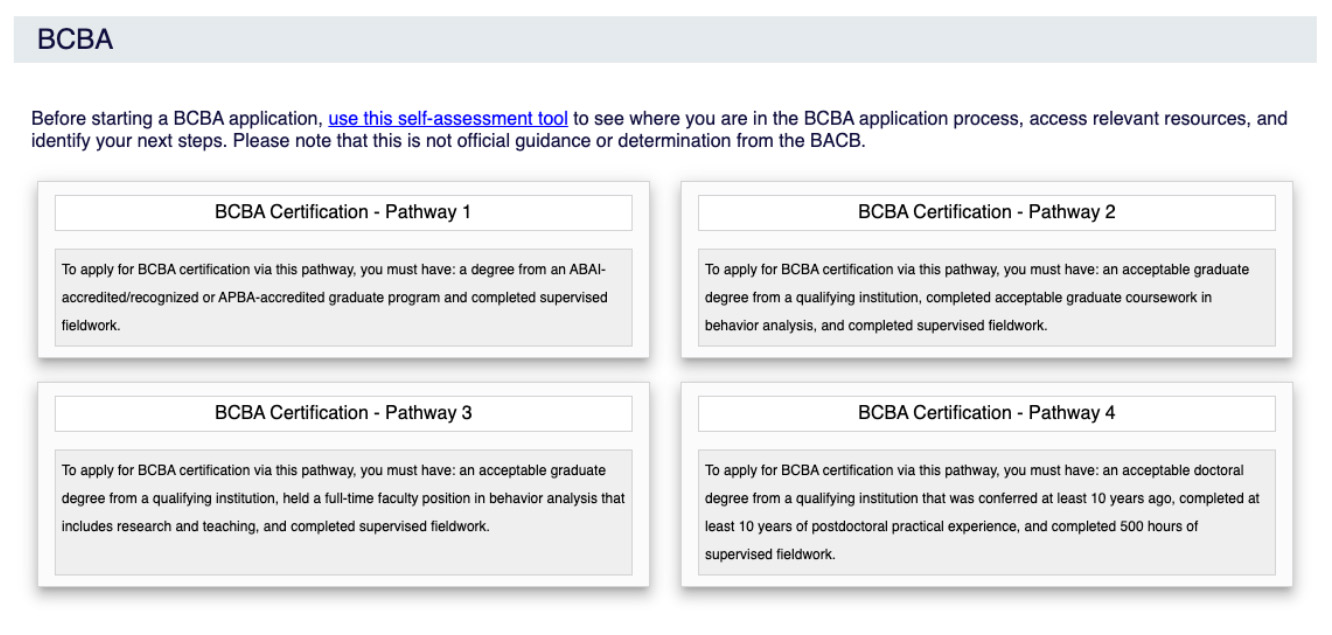Portal Knowledge Base
How can I start a new application?
-
- From the main page of your portal account, select Applications in the top-right corner of the page.
- All applications that you are eligible to apply for will appear on this page. For example, if you have an RBT certification, you will see the RBT Voluntary Inactive Application, the RBT Recertification Application, and applications for BCaBA and BCBA certification, as shown in the following image:
- Select the application you want to complete.
- Follow the step-by-step prompts to submit the application.
- From the main page of your portal account, select Applications in the top-right corner of the page.